Connecting the Real Time Shipping Quotes app to Day & Ross consists of the following steps:
1. Obtain your Day & Ross API credentials
Use of the Day & Ross API requires a special set of credentials that are different than those you use to sign into dayross.com. If you already have the credentials, skip to Step 3. If not, email mydayross@dayandrossinc.ca and request them. Be sure to identify your account number and account name in the email and state that you “need credentials for the Day & Ross API in order to retrieve LTL rate estimates for your eCommerce storefront.” Please allow 2 business days for a response.
2. Connect the application to the Day & Ross API.
After you succeed at establishing successful connections to the Day & Ross servers, return to the User’s Guide for the app.
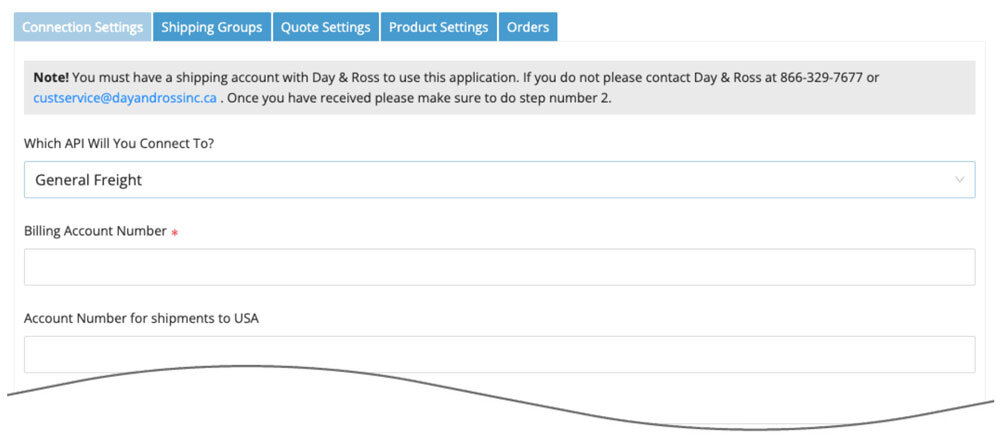
You will be delivered to the Connection Settings page. Enter the information prompted for, then click Save Settings. After the settings have been saved, click Test Connections. You will see a success message if your credentials validated. If not, correct them and try again.
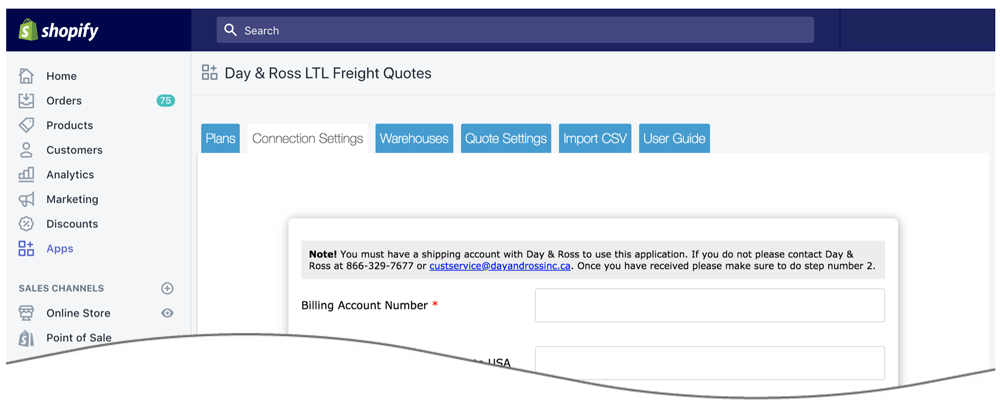
| Which API Will You Connect To? | Leave this set to General Freight (Default). Day & Ross has another API for its “Commerce Solutions” but it isn’t supported in the app at this time. |
| Billing Account Number | Enter your Day & Ross Freight account number. |
| Account Number for shipments to USA | If you intend to have shipments to destinations in the United States, enter the account number that Day & Ross provided you for this purpose. |
| Enter the username you were given for use with the Day & Ross API. | |
| Password | Enter the password you were given for use with the Day & Ross API. |
