Connecting the Real Time Shipping Quotes app to Estes consists of the following steps:
1. Obtain your Estes account credentials
If you already have your My Estes username and password, proceed to the next step. If you don’t, you must have an Estes Express account number to continue. Call Estes Express at 804-353-1900 to establish an account if you don’t have an account number.
Navigate to the form to request your My Estes username and password by clicking here. Complete the form. Estes will notify you within 48 hours that your secure account is set up.
2. Connect the application to the Estes API.
Click on Estes in the app’s navigation menu to access the shipping provider settings.The Connection Settings page is used to establish the app’s connection to Estes’ Application Programming Interface (API). Enter the information prompted for, then click Save Settings. After the settings have been saved, click on the Test Connection button. You’ll see a success message if the app was able to establish a connection with the Estes servers. If the test failed, something about your connection settings information is incorrect. Make the necessary corrections and try again.
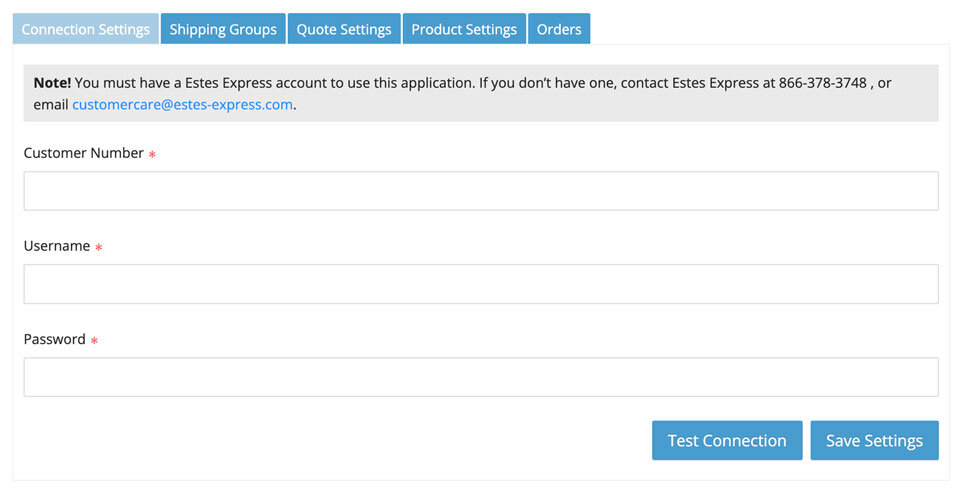
After you succeed at establishing successful connections to the Estes servers, return to the User’s Guide for the app.
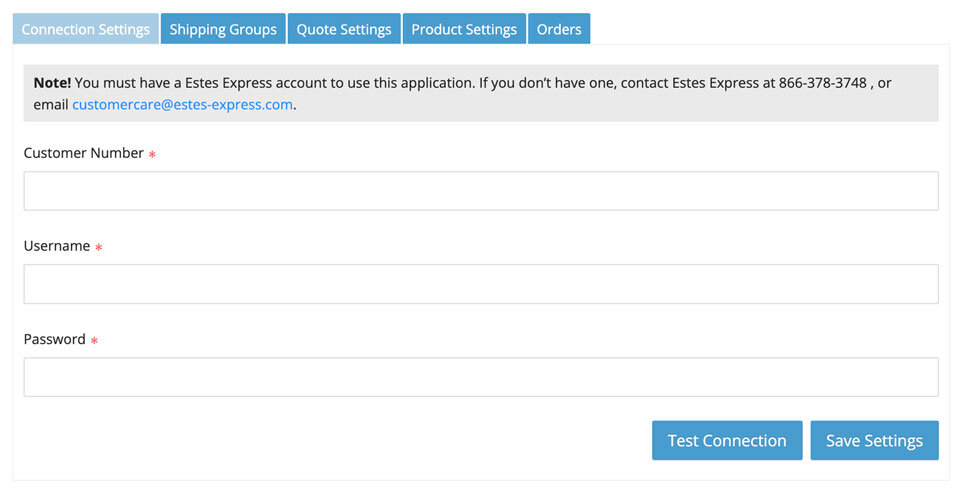
| Customer Number | Your Estes account number. If you don’t have one please contact Estes to obtain one. |
| Username | The username issued to you by Estes to access its online shipping system located at estes-express.com |
| Password | The password associated with the provided username. |
