1. Obtain an API Key from R+L Carriers
You must have an R+L Carriers account number to use this app. If you don’t have one, contact R+L Carriers at 800-543-5589.
Your R+L Carriers account must be enabled to accept external rate requests for the R+L LTL Freight Quotes app to work. To enable your account, you must have a MyRLC Username & Password. If you don’t, click here to access a form to request them.
To enable your account to accept external rate requests, sign into R+L Carriers and navigate to Resources > API Overview. Scroll down to the Ready to Get Started? section located at the bottom of the page, and click on the Access API Key button.
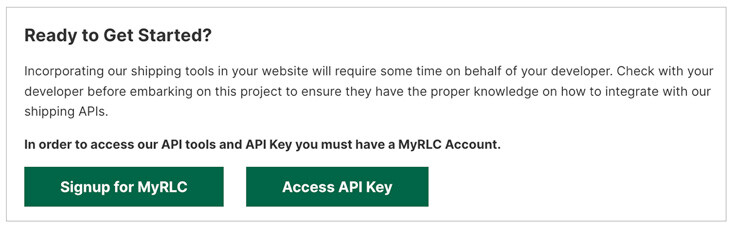
You may be prompted to complete a form titled, Update API Tool Contacts. If so, complete the form and click the Save button to continue.
At the conclusion of the process you’ll be presented with a page that contains your API Key.
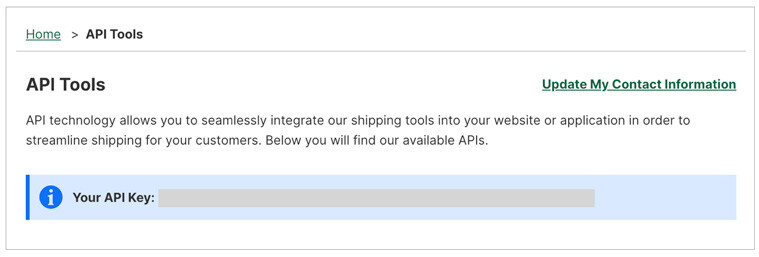
Copy the API Key so that you have it to enable the app’s connection to your R+L account.
2. Connect the application to the R+L Carriers API.
The Connection Settings page is used to establish the app’s connection to R+L’s Application Programming Interface (API). Enter the information prompted for, then click Save Settings. After the settings have been saved, click on the Test Connection button. You’ll see a success message if the app was able to establish a connection with the R+L servers. If the test failed, something about your connection settings information is incorrect. Make the necessary corrections and try again.
After you succeed at establishing successful connections to the R+L servers, return to the User’s Guide for the app.
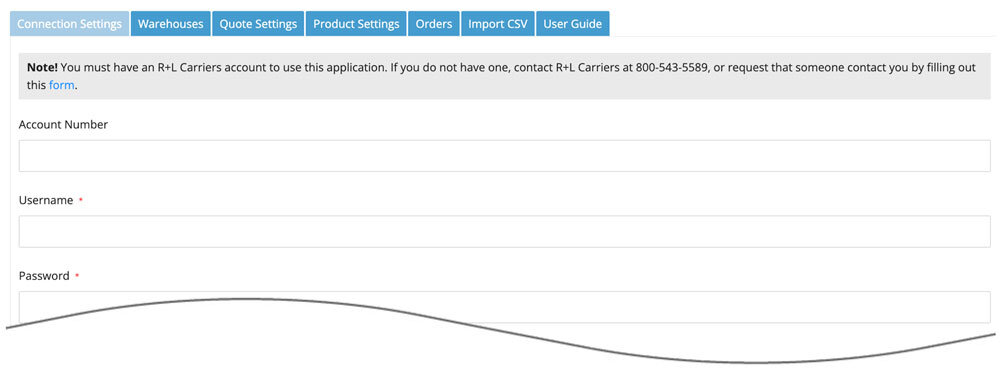
| Customer Account Number | Your R+L Carriers’ account number. If you don’t have one please contact R+L Carrier’s to obtain one. |
| Username | The username issued to you by R+L Carriers’ to access their online shipping system located at rlcarriers.com |
| Password | The password associated with the provided username. |
| Authentication Key | The API Key issued by R+L Carriers. If you completed Step 1 of these instructions, the API key can be found by logging into R+L Carriers and navigating to Resources > B2B Tools > B2B Tools Setup. |
