Connecting the Real Time Shipping Quotes app to Unishippers consists of the following steps:
Obtain Unishippers API Credentials
Use of this integration requires an account that Unishippers will classified as “a migrated account.” If the account hasn’t been migrated, then this integration can not be enabled.To connect to your Unishippers account, you will need your account’s Client ID and Client Secret. These are API credentials that Unishippers must provide. If you don’t have them, contact your Unishippers representative and request them. If your Unishippers representative is not familiar with these terms, please instruct him/her to ask for them from Unishippers’ IT Integration Team located in Dallas, Texas.
Connect the application to the Unishippers web services.
Click on Unishippers in the app’s navigation menu to access the shipping provider settings. Select the Connection Settings tab.
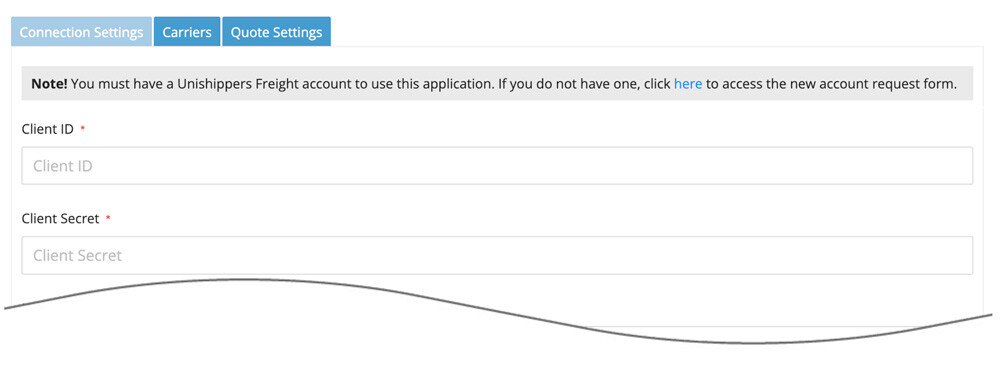
The Connection Settings page is used to establish the app’s connection to Unishippers’ web services. Follow the instructions below populate settings.
| Client ID | Enter the Client ID Unishippers provided. |
| Client Secret | Enter the Client Secret Unishippers provided. |
| Username | Enter the username you use to access Unishippers’ online shipping portal. |
| Password | Enter the password associated with the provided username. |
Save the settings and then click the Test Connection button. If you established a successful connection, return to the User’s Guide for the app.
