1. Obtain a YRC Freight API Business ID
To successfully connect the app to YRC Freight you need a YRC API Business ID. If you don’t have one, sign into YRC.com, click on for Resources and then click on the link for Application Programming Interface (API).
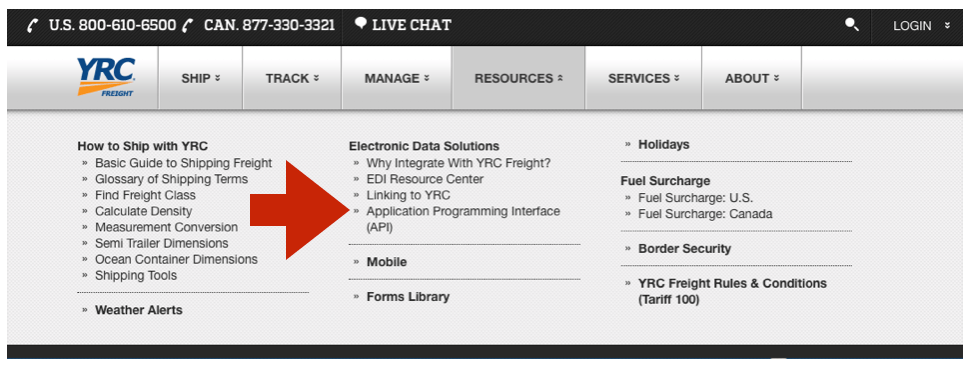
You’ll be delivered to the Application Programming Interface (API) page. Scroll down until you see the list of YRC Freight APIs and click on the entry for Rate Quote API
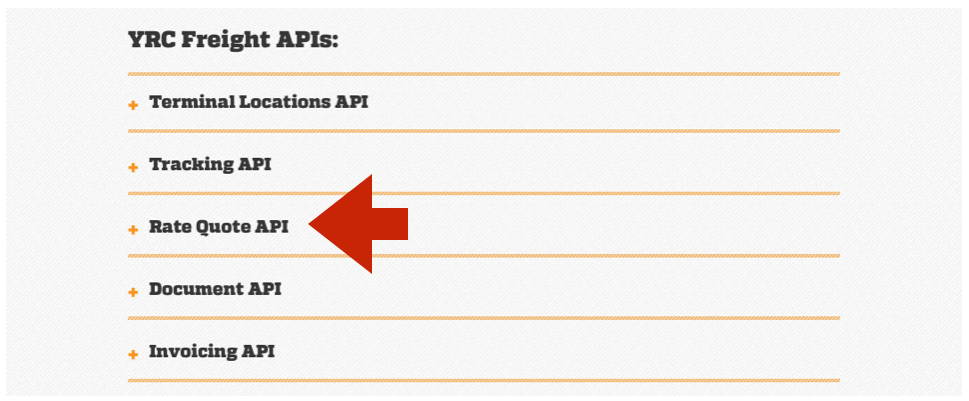
The page will expand to display instructions. Click on the link in the second paragraph with the text Complete and fax a non-disclosure agreement

At the top of the non-disclosure agreement, check the Other box and underneath it write in Implement Rate Quote API. Enter the date into the appropriate space in the first paragraph.
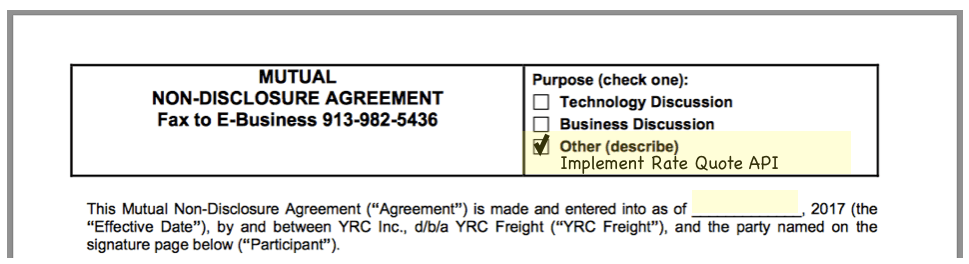
Complete the section at the bottom of the non-disclosure agreement. Write in your storefront URL for the website that will host the API. Write in Rate Quote API as the requested API. The remainder of the form should be self evident.
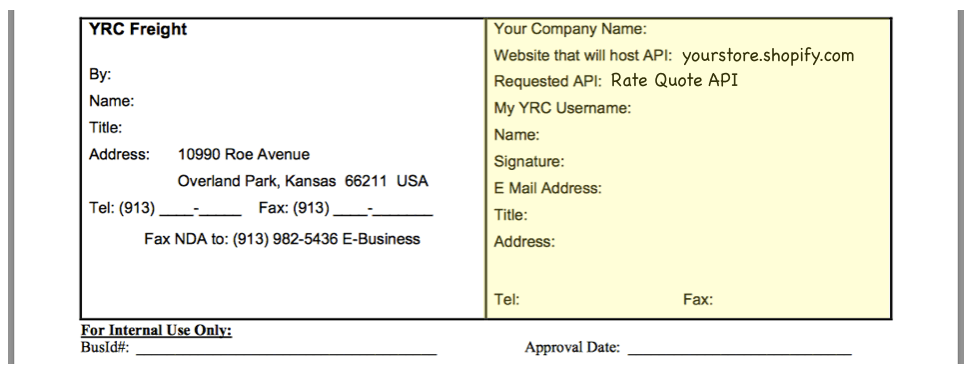
Fax the completed non-disclosure agreement to the number listed at the top of the agreement. Within a week you should receive an email from YRC that contains an abundance of information, including your Business ID. (It may appear in the email as “BusID”.) Record the number and keep it handy. You will use it in the next step.
2. Connect the application to the YRC Freight API.
The Connection Settings page is used to establish the app’s connection to YRC’s web services. Enter the information prompted for, then click Save Settings. After the settings have been saved, click the Test Connection button. You will see a success message if your credentials validated. If not, correct them and try again.
After successfully connecting to the YRC Freight API, return to the app’s User Guide and complete the remaining instructions.
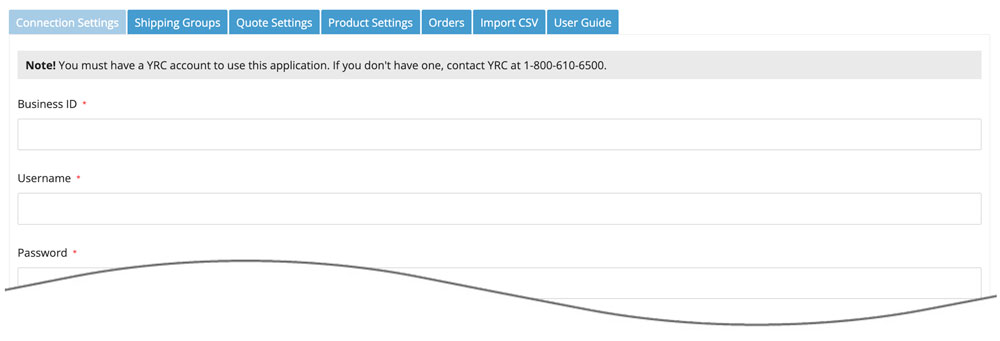
| Business Id | Enter the Business ID you retrieved in Step 2 here. |
| Username | The username you use to sign into YRC.com. |
| Password | The password you use to sign into YRC.com |
| YRC rates my freight based on weight and… | Choose freight class (default) or dimensions according to how YRC rates your LTL freight. |
