Follow these instructions to populate the connection settings for Canada Post if you wish to enable it as a provider in the Real Time Shipping Quotes app for Shopify. After you enter and save your credentials, click on the Test Connection button. If the test is unsuccessful, confirm and correct your credentials and test again.
Once you’ve had a successful test connection, click the Back button to return to the Providers page. Complete the remainder of the instructions in the Real Time Shipping Quotes User’s Guide.
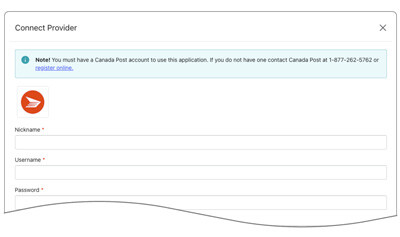
| Nickname | Enter a nickname to use for the app. It is for your use only and will not be visible to visitors to your store. |
| Username | Enter the username you use to log in to Canada Post’s website. |
| Password | Enter the password you use to log in to Canada Post’s website. |
| Customer Number | Enter your Canada Post customer number. |
| Contract ID | If you have a Contract ID for your account, enter it here. |
