Use these instructions if you are using one of Eniture Technology’s parcel or LTL quoting apps for Worldwide Express. The instructions below require that:
- You have an account relationship with Worldwide Express.
- You have a username and password to Worldwide Express’s online shipping portal.
- You have installed a product on your e-commerce website from Eniture Technology that has an integration for Worldwide Express’s parcel or LTL freight services.
1. Retrieve your Worldwide Express Authentication Key |
Return to top. |
To connect to the Worldwide Express web services you need to obtain an Authentication Key. To do so, sign into Worldwide Express’s online shipping system, Speedship. Select Web Services from the Services menu.
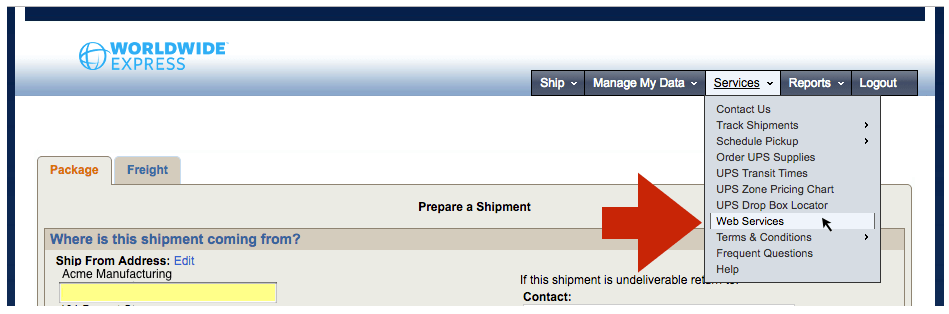
Click on the Request Authentication Key button…
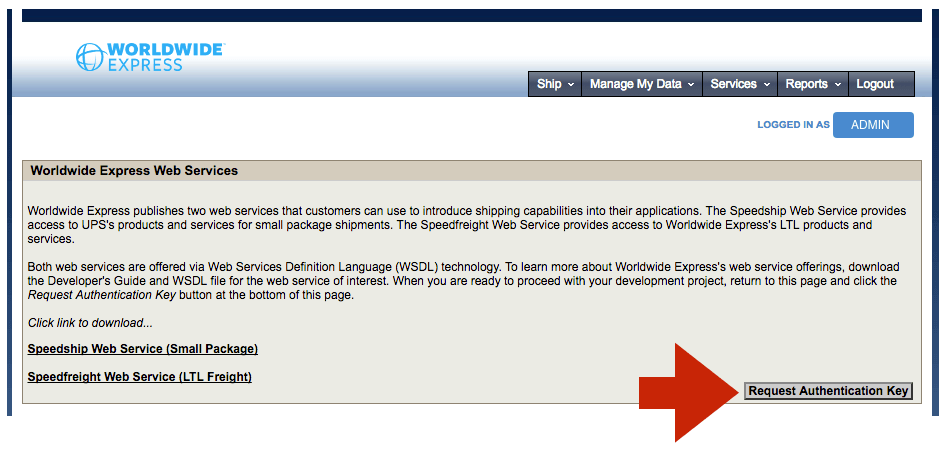
…and complete the form. Select Speedship from the Web Services drop down list if you are requesting an authentication key for small package quotes (UPS/parcel), or Speedfreight for LTL freight quotes. (Note: If you will be using both, you only need to perform this exercise once. The Authentication Key will be the same in both cases. The selection from the drop down list is used to inform the Worldwide Express sales staff, not to activate a particular web service.)
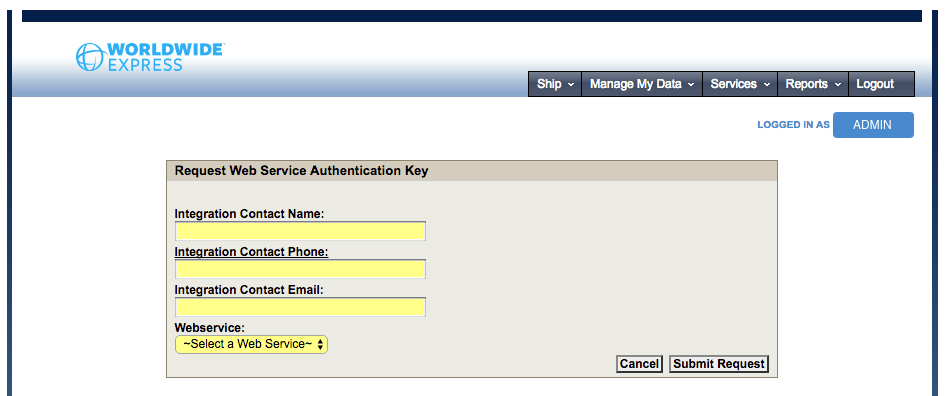
An email containing the Authentication Key will be sent to the email address entered into the form.
2. Connect to Worldwide Express |
Return to top. |
The Connection Settings page of the integration is used to establish the app’s connection to the Worldwide Express web service. Enter the information prompted for, then click Save Settings. After the settings have been saved, click the Test Connection button. You will see a success message if your credentials validated. If not, correct them and try again.
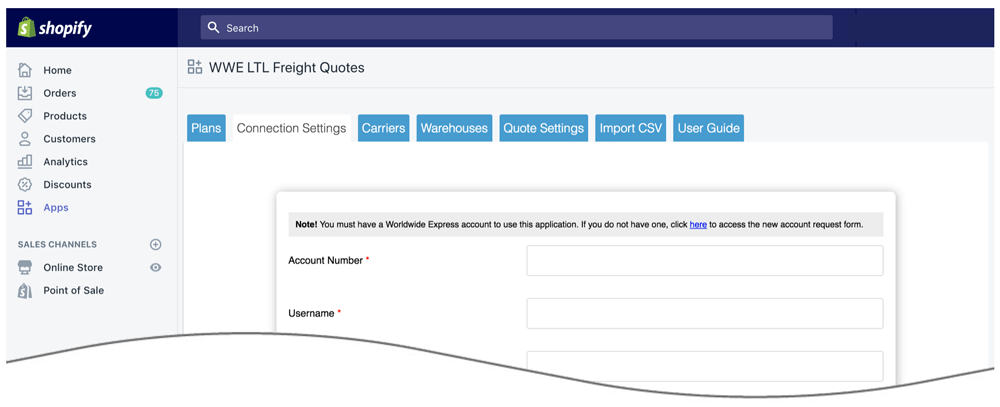
| Worldwide Express Account Number | Your Worldwide Express account number. If you don’t have one please contact your local Worldwide Express office to obtain one. |
| Speedship or Speedfreight Username | Enter the Speedship/Speedfreight username issued to you by Worldwide Express. It is the same username you use to login to Worldwide Express’s online shipping application located at http://speedship.wwex.com. |
| Speedship/Speedfreight Password | Enter the password associated with the username above. |
| Authentication Key | Enter the Authentication Key you retrieved in Step 1. |
