Follow these instructions for the settings required to establish a connection with Daylight Transportation’s API.
The Connection Settings page is used to establish the app’s connection to Daylight’s web services. Enter the information prompted for, then click Save Settings. After the settings have been saved, click the Test Connection button. You’ll see a success message if the app was able to establish a connection with the Daylight servers. If the test failed, something about your connection settings information is incorrect. Make the necessary corrections and try again.
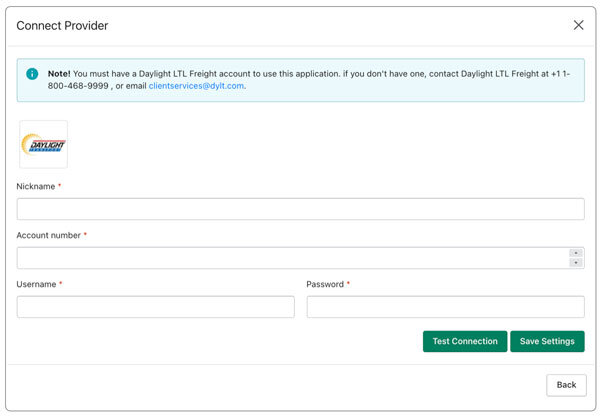
After you establish a successful connection, return to the User’s Guide for the app.
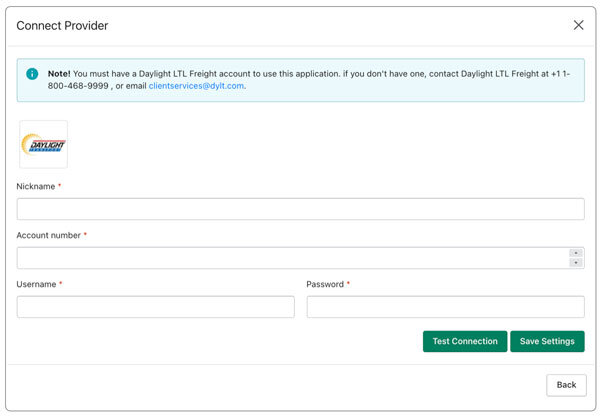
| Nickname | Enter a nickname for this connection. It is for your use only and will not be visible to visitors to your store. |
| Username | Enter the username you use to login into https://mydaylight.dylt.com/ |
| Password | Enter the password associated with the username entered above. |
| Account Number | Enter your Daylight account number. |
