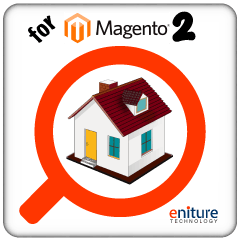 |
Residential Address Detectionfor Magento 2.x |
The Residential Address Detection module is designed exclusively for use with Eniture Technology’s Small Package Quotes and LTL Freight Quotes extensions. The module checks the Ship To address against a database updated monthly with data from the US Postal Service to see if it is a residential address. If so, the carrier’s residential delivery fee is included in the shipping rate estimates presented to the shopper. The LTL Freight Quotes extension also gains additional options that allow merchants to offer commercial customers a choice for lift gate delivery, but requires it for residential customers.
Features
Automatically detects residential addresses.
Dynamically includes the residential delivery fee in parcel and LTL freight shipping rate estimates.
Adds an additional lift gate option to the LTL Freight Quotes extensions to always include the lift gate delivery fee when a residential address is detected.
On the Order Detail page, clearly identifies shipments that will be assessed the residential delivery fee.
Compatible with Eniture Technology’s Small Package Quotes extensions.
Compatible with Eniture Technology’s LTL Freight Quotes extensions.
Current version: 1.0
Requirements
Magento 2.x.
The installation of at least one of Eniture Technology’s Small Package Quotes or LTL Freight Quotes extensions.
FAQ’S
How are residential addresses detected?
The plugin checks the address against a database that is updated monthly with data from the US Postal Service. The database includes a residential address indicator that identifies the address as a residence. The database is updated monthly.
Will this module work with other shipping extensions/modules?
The module is engineered to work exclusively with extensions/modules published by Eniture Technology.
If I have more than one of Eniture Technology’s extensions/modules installed, do I have to install the Residential Address Detection plugin for each one?
No. The Residential Address Detection plugin must be installed only once, regardless of how many other Eniture Technology extensions/modules you have installed.
If I have more than one Eniture Technology extensions/modules installed, how is my Residential Address Detection plan charged?
The residential address detection event is performed just once for each completed address. The result is shared with all compatible Eniture Technology products.
Can the module fail to identify a residential address?
The plugin will reliably identify residential addresses provided the USPS database application can recognize it. It’s possible for a shopper to input an address that is sufficiently incorrect that the USPS database application is unable to recognize it. Shipping rate estimates may still be returned if the entered city, state and ZIP code are valid, but in this case the estimates will not include the residential delivery fee.
Will this module work for non-US addresses?
The plugin can only check US domestic addresses.
Installation & User’s Guide
Overview
Setting up the plugin consists of the following steps:
1. Pre-installation Preparations |
Return to top. |
Before installing the module, make sure you’ve made the following preparations:
- Set up a server that meets the Magento 2 system requirements.
- Create the Magento file system owner.
- Configure the CRON jobs that are used by the Magento Component Manager and the System Upgrade utilities. (View Magento’s online documentation on CRON jobs.)
2. Download the module installation file |
Return to top. |
Download the installation file by clicking the button below. Save it to a familiar location. You will need to navigate to it later.
3. Install the module |
Return to top. |
There are two ways you can install the module. Each requires some technical knowledge.
In preparation for either step, upload the installation file using the steps below. Use your Magento root directory name where you see magento-root.
- Using FTP, upload the installation file retrieved in Step 3 to the magento-root/app/code/eniture directory.
- The installation file should be a ZIP file. Extract its contents.
3.1 SSH/Terminal + FTP Based Method |
Return to top. |
- Open SSH.
- Execute the following commands:
php bin/magento setup:upgrade
- Clear the cache using the following command (or do it from the admin panel):
php bin/magento cache:flush
- Re-deploy the static contents (production mode only) by executing the following command:
php bin/magento s:s:d
3.2 Magento Admin Based Install Method |
Return to top. |
- Login to the Magento Admin dashboard.
- Navigate to System > Web Setup Wizard, and click on the Module Manager tile.
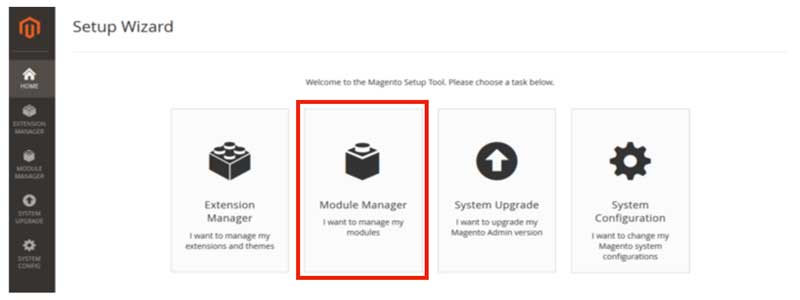
- Locate the Residential Address Detection module. From the Action column click on Select and then choose Enable from the list of options.
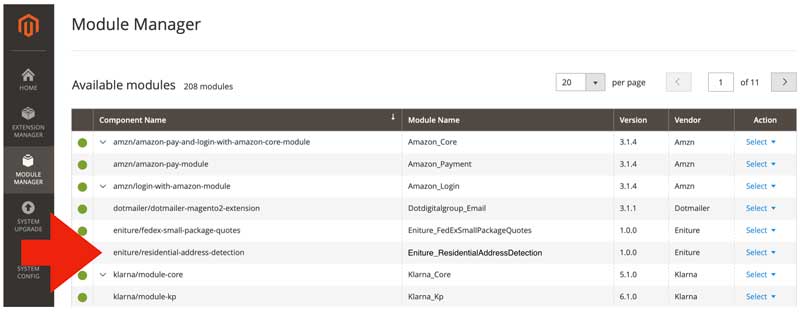
- Click on the Start Readiness Check button. After the check is complete, click the Next button.
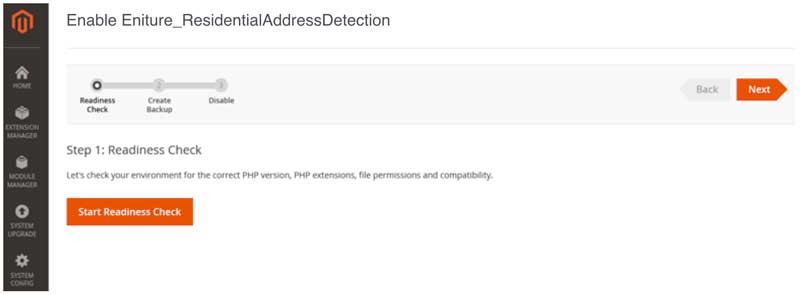
- Elect which backup options you’d like to perform. If you don’t want to perform a backup at this time, uncheck all the options. When you’re ready to proceed, click the Next button.
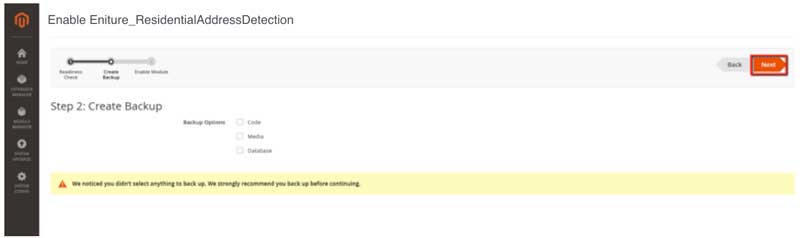
- Click the Enable button.
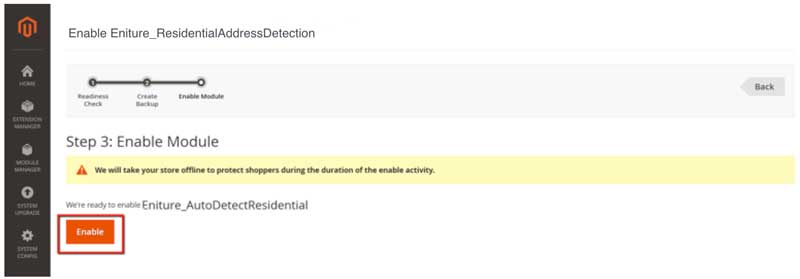
- The module installation will begin to process.
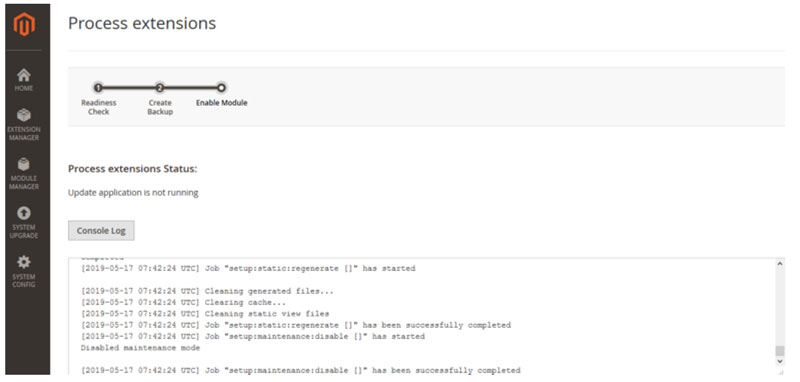
- If you’ve performed the steps correctly, you will be presented with a Success message.
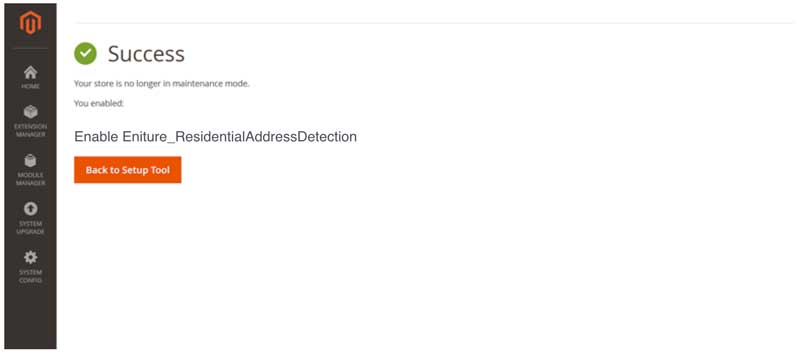
4. Flush the Magento cache |
Return to top. |
Select Cache Management from the System menu.
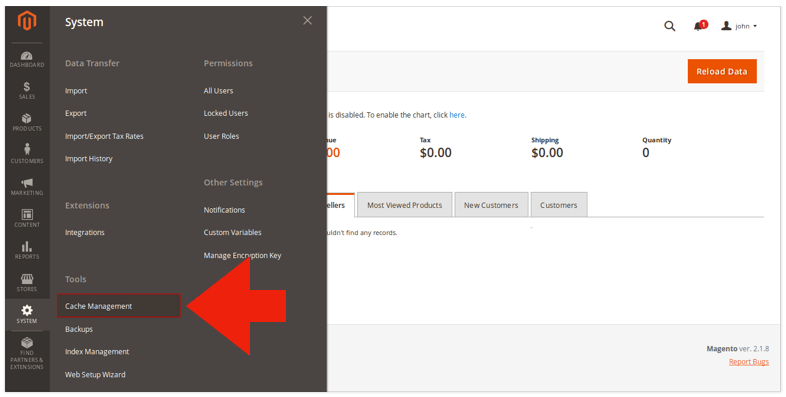
Click on the Flush Magento Cache button to empty the cache.
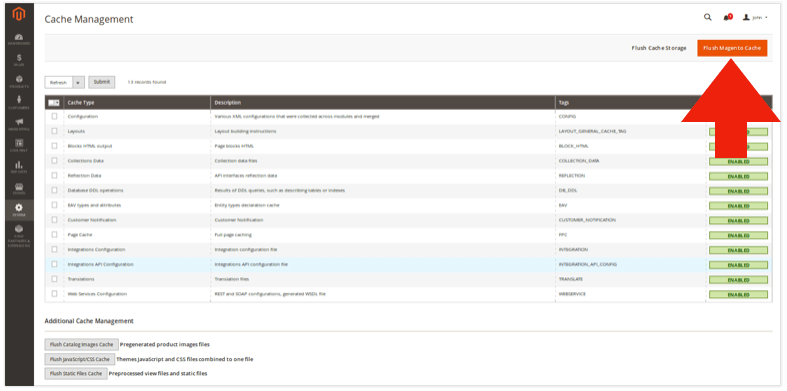
Complete the installation process by logging out, and then logging back into the store. If you fail to perform this step you will likely get a 404 – page not found error when trying to access the extension settings.
5. Choose your settings |
Return to top. |
Navigate to Stores > Configuration.
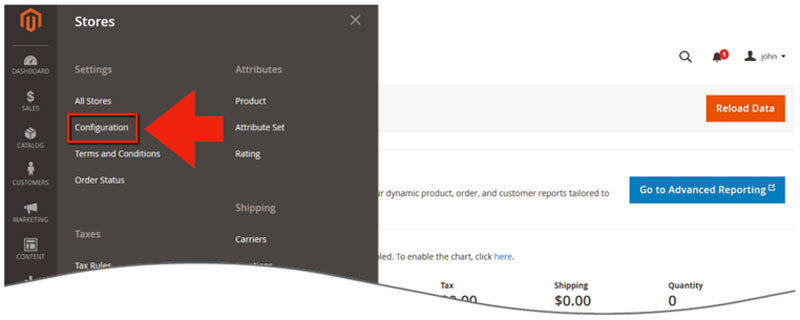
Select the tab of the Small Package Quotes or LTL Freight Quotes module you have installed. (The FedEx Small Package Quotes module is shown in the illustration. What you see will differ according to which module(s) you have installed.)
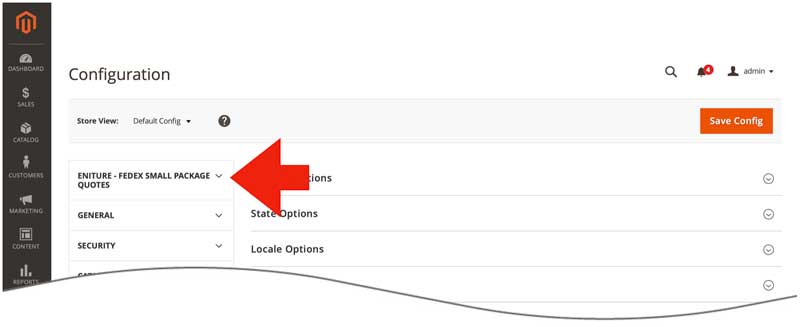
Select Quote Settings
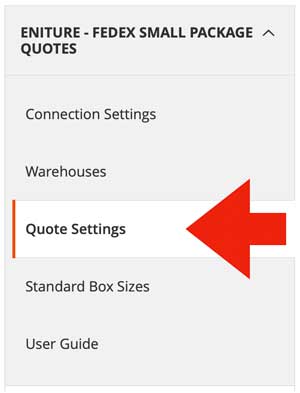
A new section titled Residential Address Detection will be displayed on the page.
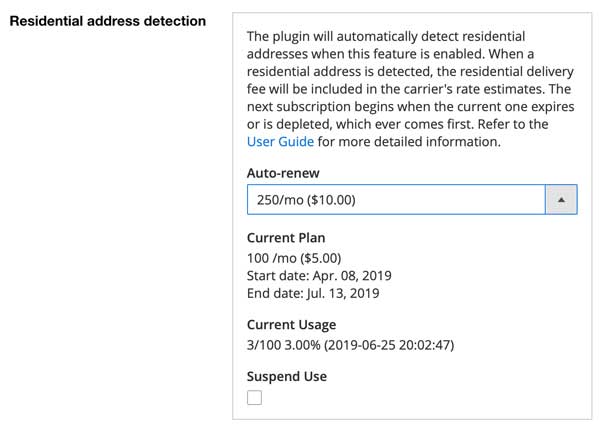
| Auto-renew | Choose a plan that best meets your needs. The credit card associated with module license (Small Package Quotes or LTL Freight Quotes) will be billed immediately and the plan will become your current plan. Your choice will be retained for the auto-renew option. Plans automatically renew at the end of every monthly billing cycle or upon the depletion of the current plan. To prevent a renewal, choose Disable from the list of options. You can change your auto-renew selection at any time. |
| Current plan | Displays information about the current plan and the start and end dates of the current subscription period. |
| Current usage | Displays information about the consumption of the current plan. The date shown is the UTC timestamp of the last time a residential address detection event occured. |
| Suspend use | Checking this box temporarily suspends the Residential Address Detection plugin. It does not permanently disable it and if the current monthly billing cycle expires, a new plan will be activated. To disable the module, deactivate it or choose Disable from the Auto-renew drop down. |
The residential address detection is performed only once per Ship To address, per shopping cart, regardless of how many Eniture Technology quote modules are installed. A complete street address must be present for the detection to occur. A change to the entered address will trigger another residential address detection event. Each event will incrementally deplete your current plan. Residential address detection is not performed on the Cart page or any page where a complete address is not provided.
You can see if the shipping method chosen for an order included the residential delivery fee by inspecting the Additional Order Details section of the Order Details page.
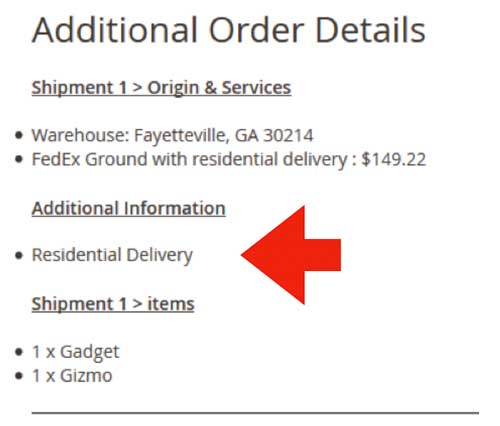
6. Select lift gate settings (LTL Freight Quotes modules only) |
Return to top. |
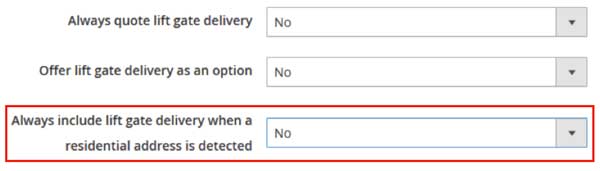
Subscribers to the LTL Freight Quote modules will have an additional option to always include the lift gate delivery fee when a residential address is detected.
When enabled, shoppers with a Ship To address that is residential will only see a rate estimate that includes the carrier’s residential delivery and lift gate delivery fees. The shopper will not be given an option to choose lift gate delivery, even if Offer lift gate delivery as an option is enabled. Lift gate delivery will be required for residential addresses.
Enabling both the Offer lift gate delivery as an option setting and the Always include lift gate delivery when a residential address is detected setting allows commercial customers to choose whether or not lift gate service is needed while requiring it for residential customers.
7. List of compatible plugins |
Return to top. |
Last updated: August 24, 2021
| Carrier | Status |
|---|---|
| FedEx Freight | Compatible |
| GlobalTranz | Compatible |
| Purolator | Not available |
| TForce (previously UPS Freight) | Compatible |
| Worldwide Express (WWE) | Compatible |
| Carrier | Status |
|---|---|
| FedEx | Compatible |
| Worldwide Express (WWE) | Compatible |
