Connect the application to Averitt’s API/web service
The Connection Settings page is used to establish the app’s connection to the carrier’s web services.
To successfully connect the app to Averitt Express you need your account number, an API Key, and the ZIP code associated with your physical address. If you don’t an API Key, follow the steps below:
- Log in to Averitt’s website (https://www.averittexpress.com/).
- Request the API Key: Navigate to the API dashboard, typically located at https://www.averittexpress.com/secure/api-dashboard, and click the “Request an API Key” button.
- Wait for Approval: Averitt’s Customer Technology Support team will review and approve your request.
- Receive the API Key: You’ll receive an email with your API key once it has been approved. The API key will also be displayed on the API Dashboard.
- Access the API Dashboard and request permission for LTL Freight Quote API. Averitt’s Customer Technology Support team will also need to approve the request to the API.
After receiving the API Key, locate the Averitt in the app’s list of All Providers and click on the Add account link. (If you already added Averitt to your list of enabled providers, locate it in your Installed Providers list and click the Connection Settings link.)
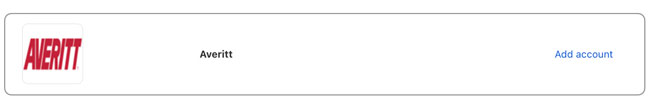
Enter the information prompted for on the Connect Provider page. Afterward, click the Save Settings button and then the Test Connection button. You’ll see a success message if the app was able to establish a connection with the carrier’s servers. If the test failed, something about your connection settings information is incorrect. Make the necessary corrections and try again. After you establish a successful connection, return to the User’s Guide for the app.
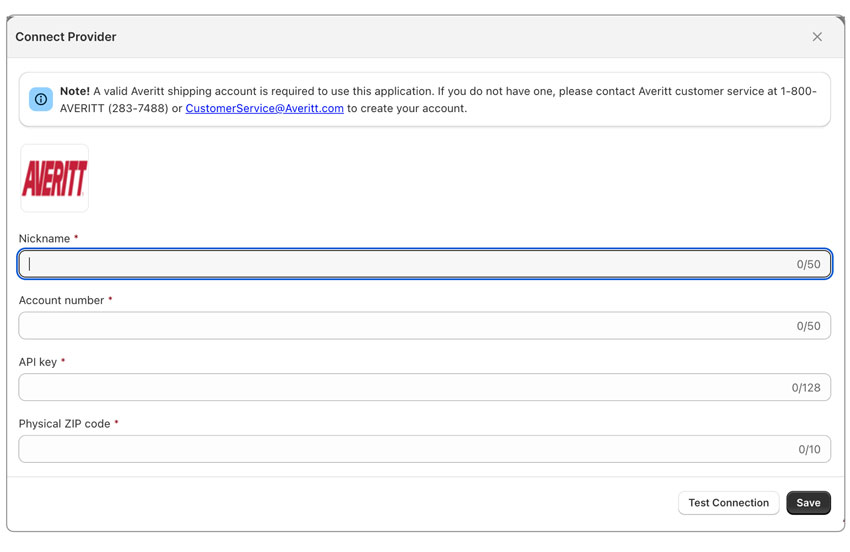
| Nickname | Enter a nickname to use for the app. It is for your use only and will not be visible to visitors to your store. |
| Account number | Enter your Averitt Express account number. |
| API key | Enter the API Key that you obtained earlier in these instructions. |
| Physical ZIP code | Enter the ZIP code associated with the physical address of your shipping address. |
