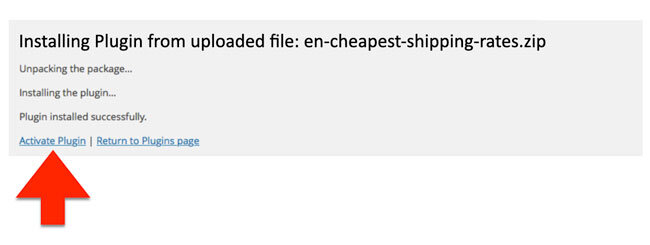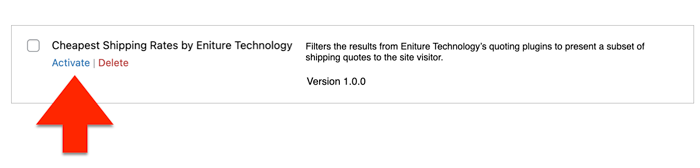|
Cheapest Shipping Ratesfor WooCommerce |
The Cheapest Shipping Rates for WooCommerce plugin is a free add-on plugin that requires the installation and a subscription to two or more of Eniture Technology’s LTL Freight Quotes or Small Package Quotes plugins. It allows merchants reduce the number of options presented to its shoppers to only the cheapest available option for each type of service.
Setup Tutorial & Demo (4 min)
Features
Requires the use of at least two of the same type of plugins from Eniture Technology: LTL Freight Quotes; Small Package Quotes.
Reduces the number of options presented to the shopper to minimize the possiblity of overwhelming the visitor with too many choices.
LTL Freight Providers
Estes Express
SAIA
XPO
Current version: 1.0
Requirements
WooCommerce 5.7 or newer.
The installation of at least two of Eniture Technology’s supported plugins from the LTL Freight Quotes or Small Package Quotes family of products.
FAQs
Will this plugin work for any shipping plugins?
The only plugins supported are those from Eniture Technology. Not all plugins from Eniture Technology are supported. Check the “Providers” tab for a list of supported plugins. Contact us if you want support for a plugin not listed on the Providers tab.
Will this work for a combination of Eniture’s LTL Freight Quotes and Small Package Quotes plugins?
The plugin will work for supported LIKE plugins. Two (or more) supported plugins from the “LTL Freight Quotes” family will work. Two (or more) supported plugins from the “Small Package Quotes” family will work. One plugin from the “LTL Freight Quotes” family and another from the “Small Package Quotes” family will not.
Installation & User’s Guide
Overview
1. Install the plugin |
Return to top. |
Click on the Download button to download the plugin installation file. Be sure to save it to a familiar location so you can navigate to it during the installation process.
Login to the WordPress dashboard as the website administrator. In the left sidebar, hover your mouse over the Plugins menu to display the sub-menu options. Select Add New from the sub-menu options. The Add Plugins page will load.
At the top of the Add Plugins page, click on the Upload Plugin button.
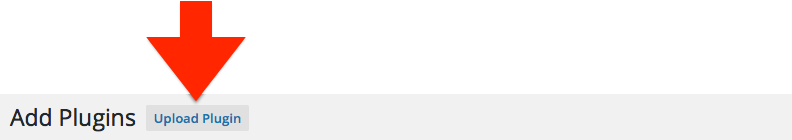
Controls will appear in the middle of page that will allow you to choose and install the plugin application. Click the Choose File button, navigate to the location where you saved the installation file and select it.
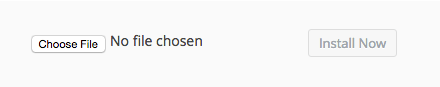
Click the Install Now button.
WordPress will display information about the installation progress at the bottom of the page. The plugin has been installed once the message Plugin installed successfully is displayed.
2. Activate the Plugin |
Return to top. |
Once the plugin has been installed, it must be activated. If you are still on the same page that you were on at the end of the previous step, click the Activate Plugin link.
If you’ve already navigated away from that page, select Installed Plugins from the Plugins menu.
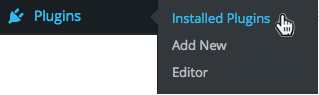
Locate the Cheapest Shipping Rates plugin on the list and click the Activate link.
3. Choose your settings |
Return to top. |
The plugins you want to filter results from must be installed and functioning on your site. Refer to the User Guide for the plugins and follow the instructions. If you are seeing results from all of the plugins from Eniture Technology, then you can proceed with making choices for these settings. If not, resolve the issue(s) with the plugins before implementing this one.
Using the WordPress ADMIN menu, navigate to WooCommerce > Settings and choose the Cheapest Rate tab. Use the instructions below to make your choices for how the app will perform.
| Enable | Check this box to enable the Cheapest Shipping Rates app. Uncheck it to disable it. |
| Select plugins for cheapest shipping rate | Select the plugins from Eniture Technology that you want the Cheapest Shipping Rates plugin to filter results from. |
| Cheapest Rate Selection | Use the standard commercial rate as the selector. Choose this option if you want the shipping rate to a commercial address with no additional services to be used as the selection criteria for all of the options presented to the visitor. If you choose this option, all of the service options enabled in the plugin for that carrier will be presented to the visitor, without regard to whether it is the cheapest option available for that service from any of the providers enabled in this plugin. Example:
Provider A…
LTL Freight to a commercial address: $100 LTL Freight to a commercial address with lift gate delivery: $175 Provider B…
LTL Freight to a commercial address: $125 Presented to the visitor…
LTL Freight to a commercial address (from Provider A): $100 Select the cheapest option for each enabled additional service.
Choose this option if you want the cheapest shipping rate for each available service to be presented to the visitor, regardless of the shipping provider. When selected, the next setting will add govern what your visitor will see. Example:
Provider A…
LTL Freight to a commercial address: $100 LTL Freight to a commercial address with lift gate delivery: $175 Provider B…
LTL Freight to a commercial address: $125 Presented to the visitor…
LTL Freight to a commercial address (from Provider A): $100 |
| Additional services | These settings will be available only when the setting Select the cheapest option for each enabled additional service is enabled.
There may be cases where the additional services available in one plugin are not the same in another.
For example, Provider A may have an option for Notify Before Delivery and Provider B does not. These settings stipulate whether the visitor is presented with these uncommon options or not.
Display the additional services when they are available for any provider.
Choose this setting if you want the cheapest option for any available service to be presented to the visitor, even if the service is not available for all the enabled providers. Example:
Provider A…
LTL Freight to a commercial address: $100 LTL Freight to a commercial address with notify before delivery: $110 LTL Freight to a commercial address with lift gate delivery: $175 LTL Freight to a commercial address with notify before and lift gate delivery: $185 Provider B…
LTL Freight to a commercial address: $125 Presented to the visitor…
LTL Freight to a commercial address (from Provider A): $100 Suppress the additional services when they aren’t available for all providers.
Choose this setting if you want to exclude service options that aren’t common to all the enabled providers. Example:
Provider A…
LTL Freight to a commercial address: $100 LTL Freight to a commercial address with notify before delivery: $110 LTL Freight to a commercial address with lift gate delivery: $175 LTL Freight to a commercial address with notify before and lift gate delivery: $185 Provider B…
LTL Freight to a commercial address: $125 Provider C…
LTL Freight to a commercial address: $135 Presented to the visitor…
LTL Freight to a commercial address (from Provider A): $100 |