 |
Residential Address Detectionfor WooCommerce |
The plugin checks the Ship-to address against a database updated monthly with data from the US Postal Service to see if it is a residential address. If so, the carrier’s residential delivery fee is included in the shipping rate estimates presented to the visitor. The LTL Freight Quotes plugin also gains additional options that allow merchants to offer commercial customers a choice for lift gate delivery, but requires it for residential customers.
Additional options for residential delivery will be presented on the checkout page. The visitor will be able to choose between options intended for commercial addresses, and options intended for residential addresses.
Features
Automatically detects residential addresses.
Dynamically includes the residential delivery fee in parcel and LTL freight shipping rate estimates.
Adds an additional lift gate option to the LTL Freight Quotes plugins to always include the lift gate delivery fee when a residential address is detected.
On the Order Detail page, clearly identifies shipments that will be assessed the residential delivery fee.
Compatible with Eniture Technology’s Small Package Quotes plugins.
Compatible with Eniture Technology’s LTL Freight Quotes plugins.
Current version: 2.2.6
Requirements
WooCommerce 5.7 or newer.
The installation of at least one of Eniture Technology’s Small Package Quotes or LTL Freight Quotes plugins.
FAQ’S
How are residential addresses detected?
The plugin checks the address against a database that is updated monthly with data from the US Postal Service. The database includes a residential address indicator that identifies the address as a residence. The database is updated monthly.
Will this plugin work with other shipping plugins?
No. The plugin is engineered to work exclusively with plugins published by Eniture Technology.
If I have more than one of Eniture Technology’s plugins installed, do I have to install the Residential Address Detection plugin for each one?
No. The Residential Address Detection plugin must be installed only once, regardless of how many other Eniture Technology plugins you have installed.
If I have more than one Eniture Technology plugins installed, how is my Residential Address Detection plan charged?
The residential address detection event is performed just once for each completed address. The result is shared with all compatible Eniture Technology products.
Can the plugin fail to identify a residential address?
The plugin will reliably identify residential addresses provided the USPS database application can recognize it. It’s possible for a shopper to input an address that is sufficiently incorrect that the USPS database application is unable to recognize it. Shipping rate estimates may still be returned if the entered city, state and ZIP code are valid, but in this case the estimates will not include the residential delivery fee.
Will this plugin work for non-US addresses?
The plugin can only check US domestic addresses.
Installation & User’s Guide
Overview
Setting up the plugin consists of the following steps:
1. Install the plugin |
Return to top. |
Download the plugin installation file. Be sure to save it to a familiar location so you can navigate to it during the installation process.
Login to the WordPress dashboard as the website administrator. In the left sidebar, hover your mouse over the Plugins menu to display the sub-menu options. Select Add New from the sub-menu options. The Add Plugins page will load.
At the top of the Add Plugins page, click on the Upload Plugin button.
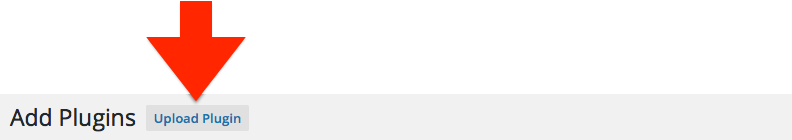
Controls will appear in the middle of page that will allow you to choose and install the plugin application. Click the Choose File button, navigate to the location where you saved the installation file and select it.
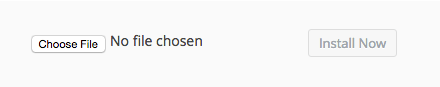
Click the Install Now button.
WordPress will display information about the installation progress at the bottom of the page. The plugin has been installed once the message Plugin installed successfully is displayed.
2. Activate the Plugin |
Return to top. |
Once the plugin has been installed, it must be activated. If you are still on the same page that you were on at the end of Step 2, you can click the Activate Plugin button.
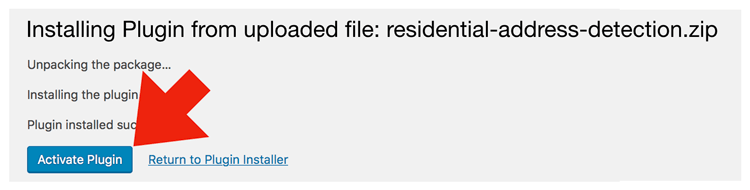
If you’ve already navigated away from that page, select Installed Plugins from the Plugins menu.
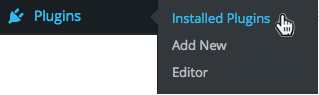
Locate the Residential Address Detection plugin and click the Activate link.
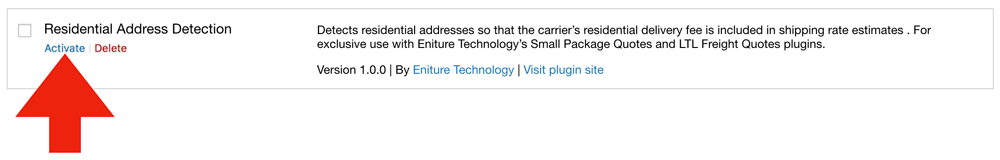
3. Choose the address detection settings |
Return to top. |
Select Settings from the WooCommerce menu.
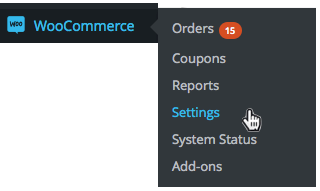
Select the tab of the the Small Package Quotes or LTL Freight Quotes plugin you have installed. Click on the Quote Settings link to access the plugin settings.
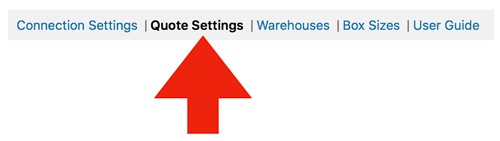
New options for residential address detection will appear in the Residential Delivery Options section of the page. Choose a plan from the Auto-renew drop down list. The credit card associated with the quote plugin license will be billed for the plan charges. The plan you select will be in effect for all installed Eniture Technology quote plugins, provided each has been updated to a version that is compatible with the Residential Address Detection plugin.
The residential address detection is performed only once per Ship To address, per shopping cart, regardless of how many Eniture Technology quote plugins are installed. A complete street address must be present for the detection to occur. A change to the entered address will trigger another residential address detection event. Each event will incrementally deplete your current plan. Residential address detection is not performed on the Cart page or any page where a complete address is not provided.
Address type detection is not available outside the USA. If the ship-to address is not in the USA, the visitor will be presented with options that include residential delivery. For example, if the installed Eniture Technology plugin is for LTL freight quotes and Offer liftgate delivery as an option is enabled in the plugin settings, the visitor will see two options for LTL freight with liftgate delivery:
- LTL Freight with liftgate delivery
- LTL Freight with liftgate and residential delivery
When the ship-to address is not in the USA, the current subscription plan is not decremented for a transaction event.
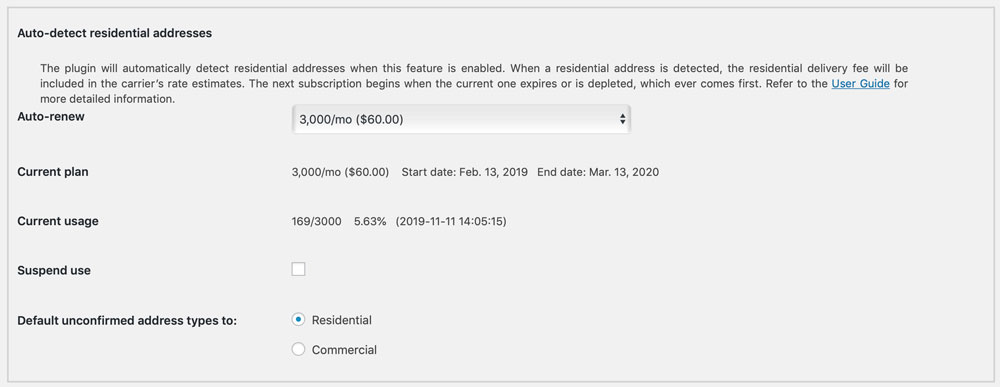
| Auto-renew | Choose a plan that best meets your needs. (View available plans.)
The credit card associated with quote plugin license will be billed immediately and the plan will become your current plan. Your choice will be retained for the auto-renew option. You can change your auto-renew selection at any time. Plans automatically renew at the end of every monthly billing cycle or upon the depletion of the current plan. To prevent a renewal, choose Disable from the list of options.
|
| Current plan | Displays information about the current plan and the start and end dates of the current subscription period. |
| Current usage | Displays information about the consumption of the current plan. The date shown is the UTC timestamp of the last time a residential address detection event occurred. Usage events occur only when the ship-to address is in the USA. |
| Suspend use | Checking this box temporarily suspends the Residential Address Detection plugin. It does not permanently disable it and if the current monthly billing cycle expires, a new plan will be activated. To disable the plugin, deactivate it or choose Disable from the Auto-renew drop down. |
| Default Unconfirmed Addresses | Applies only when the ship-to address is in the USA.
Default unconfirmed addresses to
In rare cases, the plugin may be unable to confirm the address type. This occurs when a match for the address can’t be found in the USPS database. Invalid addresses are the most common reason for this. In extremely rare cases an address may be valid, but the match found in the USPS database has a low confidence metric. Choose how you want addresses treated in these cases. Residential
Choose this setting if you want unconfirmed addresses to be treated as residential. Commercial
Choose this setting if you want unconfirmed addresses to be treated as commercial. |
| Address type disclosure | Applies only when the ship-to address is in the USA.
This setting allows you to choose whether or not to inform the shopper when the ship-to address has been quoted as a residential address. Inform the shopper when the ship-to address is identified as residential
Recommended. Choose this setting when you want to inform the shopper that their ship-to address has been identified as a residential address. Don’t disclose the address type to the shopper
Choose this setting if you don’t want to inform the shopper when their ship-to address has been identified as a residential address. |
| Do not return rates if the shipping address appears to be a post office box | Applies only when the ship-to address is in the USA.
Enable this setting if you don’t want the plugin to present shipping quotes when the ship-to address appears to be a post office box. Addresses in the United States will rely on metadata provided by the USPS for this determination. String matching, which is less reliable, will be used for addresses in other countries. |
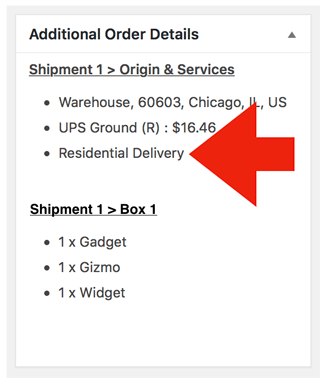
4. Select the lift gate settings (LTL Freight Quotes plugins only) |
Return to top. |

Subscribers to the LTL Freight Quote plugins will have an additional option to always include the lift gate delivery fee when a residential address is detected. When enabled, if a residential delivery address is detected the lift gate delivery fee will be included in the shipping rate estimate. In such cases, the option to Offer lift gate delivery as an option will be suppressed, even if enabled. Enabling both the Offer lift gate delivery as an option setting and the Always include lift gate delivery when a residential address is detected setting allows commercial customers to choose whether or not lift gate service is needed while always requiring it for residential customers.
