Follow these instructions for the settings required to establish a connection with WWEX Group’s API.
To connect to the WWEX Group API, you must be in possession of your “Client ID” and “Client Secret”. Contact your account representative if you don’t know what these are. Once you have them you can connect the integration to your account.
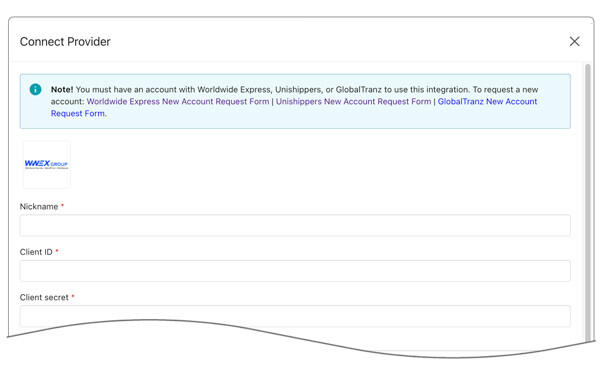
| Nickname | Enter a nickname for this connection. It is for your use only and will not be visible to visitors to your store. |
| Client ID | Enter your Client ID. Contact your Unishippers or Worldwide Express representative if you don’t know what it is. |
| Client Secret | Enter your Client Secret. Contact your Unishippers or Worldwide Express representative if you don’t know what it is. |
Click the Save button to save your settings, and then click the Test button to test the connection. If your connection test fails, carefully check the entries you made on the Connection Settings page and then save and retest the connection. If the connection continues to fail, contact Unishippers and verify that your API credentials are correct.
After you establish a successful connection, return to the User’s Guide for the app.
