Connecting the Real Time Shipping Quotes app to the carrier’s API consists of the following steps:
Obtain your XPO API Access Key
To obtain an API key, email LTLWebAPISupport@xpo.com and include the following information:
- Your Web User ID – if you don’t have one, you can register here.
- Indicate that you are doing an integration with the RATING REST API.
- Indicate that you are connecting to the RATING REST API using an app from Eniture Technology.
- Indicate that you do not want a JAVA SDK.
- Convey that the XPO LTL integration method is using XML.
You should receive an email containing your API key within 24 hours (1 business day) of making your request. The API key will resemble something like this (example below not a working API key):
Basic QRhma1J0MEpGV79LanJtMWd1OVZCaARzd0M3YTo0MGVdhWktVVkRGZ9V3a0drUXZqZkxFU1Vh https://api.ltl.xpo.com/token
Connect the application to the XPO Logistics web service.
The Connection Settings page is used to establish the app’s connection to the carrier’s web services. Enter the information prompted for, then click Save Settings. After the settings have been saved, click the Test Connection button. You’ll see a success message if the app was able to establish a connection with the carrier’s servers. If the test failed, something about your connection settings information is incorrect. Make the necessary corrections and try again. After you establish a successful connection, return to the User’s Guide for the app.
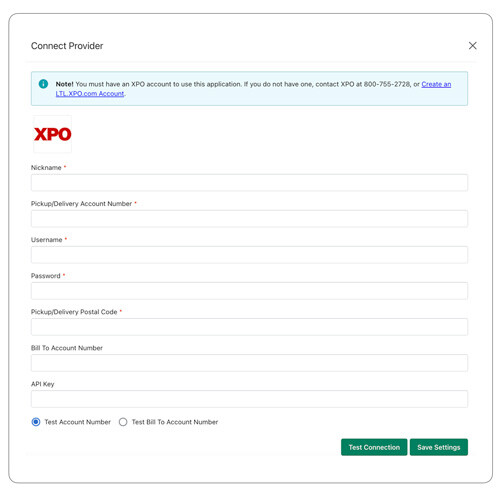
| Nickname | Enter a nickname to use for the app. It is for your use only and will not be visible to visitors to your store. |
| Pickup/Delivery Account Number | Your XPO Logistics account number. If you don’t have one please contact XPO Logistics to obtain one. |
| Username | The username issued to you by XPO Logistics to access their online shipping system located at ltl.xpo.com |
| Password | The password associated with the provided username. |
| Pickup/Delivery Postal Code | Enter the postal code associated with the billing address XPO has on file for you. |
| Bill To Account Number | Enter the XPO Bill To Account Number. This account number is required if you intend to get quotes for shipping points of origin for which you don’t have a Pickup/Delivery Account Number. |
| API Key | Enter the API key you obtained in Step 2 of these instructions. If you leave this field blank the app will utilize an older version of XPO’s API which is slower and less stable. Entering an access token and thereby utilizing the newer version of the XPO API is strongly recommended. |
Save the settings and test the connection. If the connection test fails, revisit the connection parameters.
